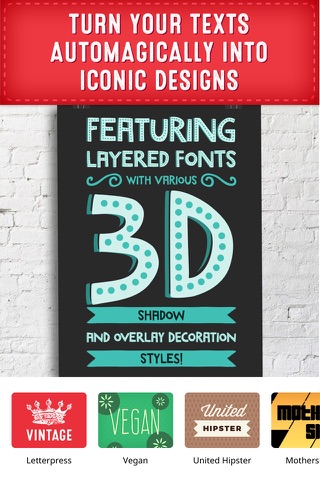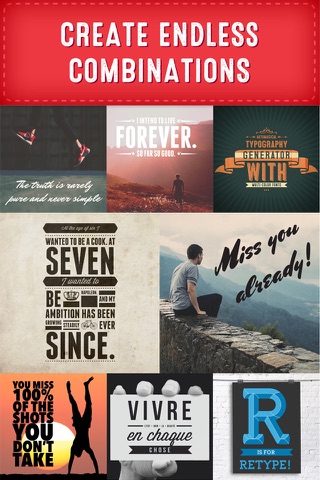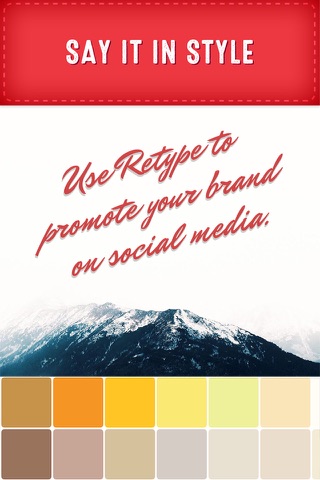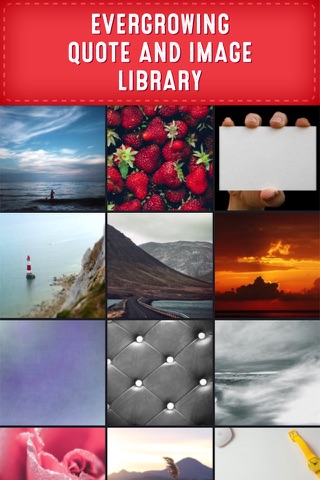Retype - Typography Photo Editor app good for
Was struggling with the creation of my logo. This app came at the perfect moment. Definitely worth the money. Love it
This is some what of user experience.
Fast and beautiful UI, stable integration in iOS.
More please!
I usually expect apps like this to be gimmicky and mediocre, producing only the kind of awful crap you see in your Facebook stream, but I got this one on a whim, and was blown away! Every result looks professionally made. Just terrific!
Lots of type to choose from. Cant select previous type. Have to cycle through. Build slider selection. Press and drag on font type and sliding up/down or left/right cycles forward and backwards through type choices. Terrific app otherwise. Recommended.
Great graphics but there should be an "undo" feature. Or show smaller thumbnails of choices. Its a pain to cycle through everything and not be able to go back. Also, "camera roll" should be in a folder at the top of the background choices, instead of having to scroll through everything else.
Have only played with it for less than 5mins and have save 2 pics, very easy to use and lots of options!
Some bad moments
I have no idea if this was a good and cool app because mine will never open! Also, it doesnt even let me delete the app...I wish I never downloaded it, but I hope it works for everyone else.
I save a photo to my camera roll and it wont show up. In fact, the photo folders it has chosen appear random and definitely incomplete, with no obvious way to fix the problem. Utter and total rage quit. I hate this app.
Amazing app that I have used dozens of times and had amazing results. This has helped novices in multimedia like myself become creative, and is a great tool to inspire, educate, or even entertain, with clever quotes and quips. You know its good when your 20-somethings are asking, "Hey Dad, how did you do that?" Thanks Retype!
I use this to share quotes and scriptures and it works like a charm every time. Its easy to use and has so many color options. Ive never had a hard time choosing a font to use. However, I wish there were more options to add writing outside of the script that youre given. Also you cant add any shadows to the writing to add dimension. I love the app tho the filters help where shadows cant.
Cool app, great options.
Only thing I would like differently is a back button - I end up passing options and it takes a long time to find them again cycling through
I use this to caption photos quickly and without ads cluttering it up, so I like the ad-free part. Its a bit cluttered feeling. Having it cleaned up a bit would be easier to navigate the features. I would also like to see an option for drop shadow for the typefaces, so text can stand out from the image a bit more when necessary. Other than that, I really love the app!